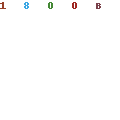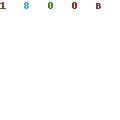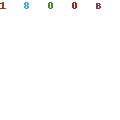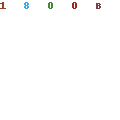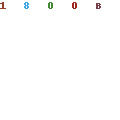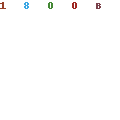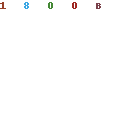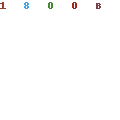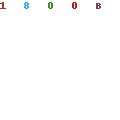How to Hack Windows XP Admin Password
How to hack a Windows XP administrator password when you forgot? Many people were bothered by this problem. This article will show you two available ways to hack Windows XP admin password without knowing the original password.
Method One: Hack Windows XP password with a bootable CD/USB.
This method requires you to download a password recovery program – Windows Password Rescuer Personal. You need to download it on another computer you can login as administrator. Then install the software and run it to create a Windows password recovery boot disk. Boot your locked Windows XP machine from the recovery disk and you can remove any user account password by just a few clicks. Please follow the steps bellow:
1. Purchase Windows Password Rescuer Personal retail version and install it on an available computer.
2. Insert a bootable CD/USB Flash Drive and run the software.
3. Select the appropriate media type by clicking one of two options.

4. Select your drive name from pill-down list, click Begin burning button to start creating a recovery disk.

5. Burning successfully completed, transfer the CD/USB to your locked computer. Set the computer to boot from CD/USB in BIOS SETUP table.
6. After rebooting, Windows Password Rescuer Personal runs automatically and displays a friendly window.
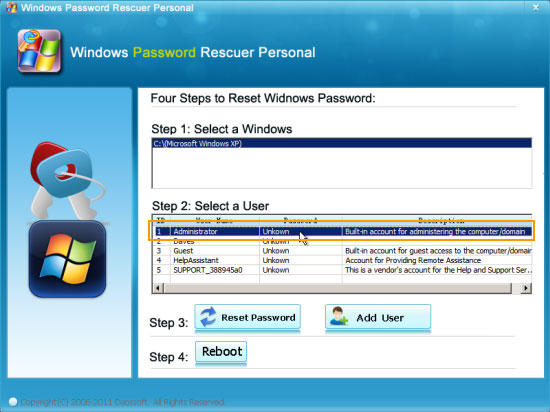
7. All user accounts of Windows XP will be displayed, click Administrator, then click Reset Password.
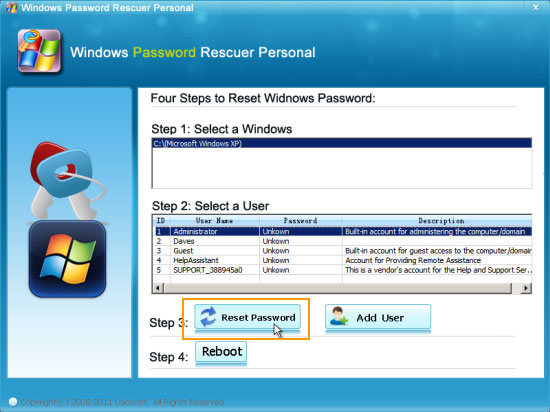
8. Administrator password will be removed and shown blank. Click Reboot button.
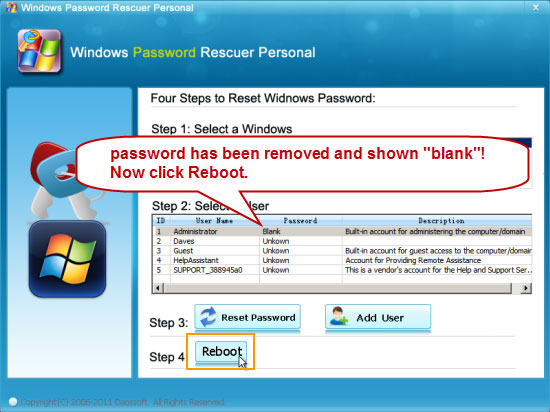
9 When a confirm message appears, take out your Windows password recovery disk(Your CD/USB), and then click Yes to continue.
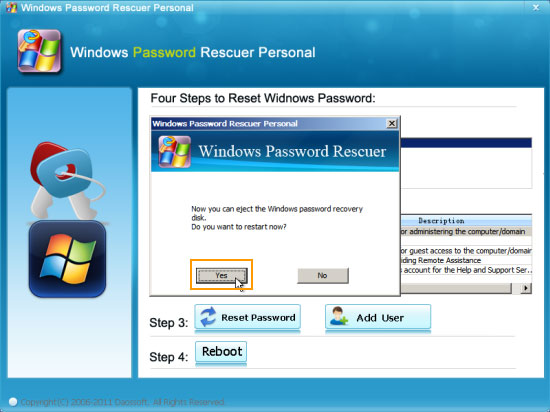
10. The machine will restart automatically, then you can log on administrator without password!
Well, this is a universal Windows password recovery method that you don’t need to worry about how long and complex the password is. All data on your computer will be remained correctly, no files will be lost.
Method Two: Using Your Installation CD to Hack A Windows XP Admin Password
If your original Windows XP installation CD still in hand, it can help you hack Windows XP without password. We don’t recommend users to purchase the CD and product key again to do hack. Please follow the guide:
1. Insert your Windows XP installation CD in your CD-ROM and start your computer (I'm assuming that your CD is bootable and you have set your computer to boot from CD) Before you going any further make sure that you have an available product key.
2. When you discover the message: Press any key to boot from CD. Do it as prompt.
3. Once you get to the welcome screen, press ENTER to continue.
4. Press F8 to accept the licensing agreement.
5. The next screen gives you the option to repair your Windows XP system. Select your windows installation and press R to begin the Repair process.
6. The computer will reboot automatically… Note that don’t press any key on this process.
7. For a moment, you will discover that there is a Installing Devices progress bar on the bottom of the screen, press SHIFT + F10 to open a command console.
8. Type control userpasswords2, you will gain graphical access to your User Accounts in the Control Panel and you can reset any user account password easily.
9. After changing the password, close the windows, exit the command box and continue the Repair process. Then the computer will restart again and you can login the user account you have changed its password.
What's Next:
You May Also Like:
All-in-one password recovery tool contains nine powerful password recovery program including Windows, Excel, Word, Access, PowerPoint, Outlook, RAR/WinRAR, ZIP/WinZIP, PDF Password Rescuer.
Windows Password Rescuer Advanced
Windows Password Rescuer Advanced can help recover local and domain administrator and user password for any version of Windows system. Create new admin account to Windows system without logging.