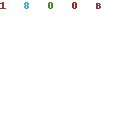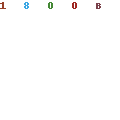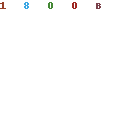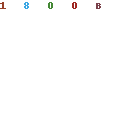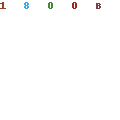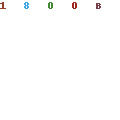Original Price: $ 19.95
Now: $ 17.95
Daossoft Access Password Rescuer

Access Password Rescuer is a handy password recovery software which can instantly recover Microsoft Access database password, including mdb and accdb files password.
Passwords are necessary to protect Access database from unauthorized use as Microsoft Access is the most popular application amongst offices. Sometimes these password may get lost or forgotten making your MDB/ACCDB database inaccessible. Access Password Rescuer Tool is designed to unlock these password protected MDB/ACCDB databases without damagement.
MDB password recovery is instantly, ACCDB password recovery need some time for Access Password Rescuer to complete. Four powerful attack types: Brute-Force Attack, Brute-force with Mask Attack, Smart Attack and Dictionary Attack, greatly increase the recovery speed, guarantee the fastest speed in recovering the most complex passwords.
Supports all versions of Microsoft Access such as Access 95/97/2003/XP/2007/2010/2013/2016 etc.
Compatible with Windows 10/8.1/8/7/Vista/XP, Windows server 2019/2016/2012/2008/2003/2000.
Product Details
Key Features of Access Password Rescuer
Acceleration Technology - Maximally Increase Access Password Rescuer Speed
System and Hardware Requirements
Four Powerful Attack Methods - Greatly Reduce Password Recovery Time
Access Password Rescuer can instantly retrieve mdb password and recover accdb password in a fast way. It provides four useful attacking solutions to help you find out the original accdb password in least time. It is more helpful if you partially remember your lost password, such as some characters, password lenth, the first/last symbol etc. Any imfomation about your original password can greatly reduce the recovery time.
This Attack will try all possible characters combinations in the specified Range. You can select the character range on Range option under Brute-force mode. For example, if your password is made up of lower case only, you can select a-z characters and instruct the program to search in this range. The password recovery engine is highly optimized, thus short password can be recovered immediately.
If you remembered some characters and their position in the original password, you can set a mask with the mask symbols for those parts you can't remember. Give the symbols you remembered, replace the unkown symbols with "?". Such as ac???ab. The program will try three characters combinations instead of five. A Password Mask must be defined when you choose Mask Attack. If you partially know the password and confirm the character position, this Attacking method can help you find out the correct password easily.
Crack a Access database password by trying the character combinations in the built-in dictionary. Self-created dictionary is also supported.
A name or word were usually used as a password. This Attack verifies the words stored in the specified Dictionary File. We has supplied a small Dictionary File containing common English words. The dictionary is just a text file with one word at a line; lines are separated with line breaks. You can also create a dictionary by listing your character sets that you frequently used to let the program base on when seeking passwords, such as your name, birthplace, birthday, etc.
This Attack will try all possible characters combinations include all printable characters. If you choose this attacking method, character range and mask symbol cannot be defined, user can only define how long of the password in Lenth Option.
Limitation of Free Trial Version and How to Register Full Version
You May Also Like:
Useful password recovery tool kit, which wraped Word, Excel, Outlook, Access and PowerPoint Password Rescuer program in one application. Recover documents and database mdb/accdb password easily.
All-in-one password recovery tool contains nine powerful password recovery program including Windows, Excel, Word, Access, PowerPoint, Outlook, RAR/WinRAR, ZIP/WinZIP, PDF Password Rescuer.