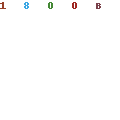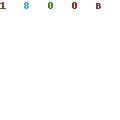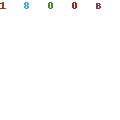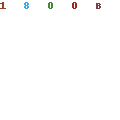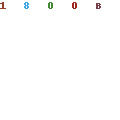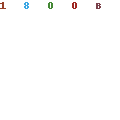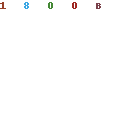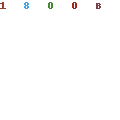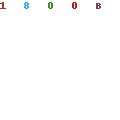Reset Your Windows Vista Admin Password with CMD - without Any Software
How to reset admin password in Windows Vista if you are totally locked out of your computer? Take it easy, here is a workable way to reset your lost password by using Command Prompt.
You may think that it requires administrative privileges to open Command Prompt in Windows Vista. You are wrong! There is another way to open CMD and then you can reset all user accounts' password in Windows Vista! All you need is to prepare a Windows Vista installation disk, made with CD/DVD/USB flash drive. Note, you don't need to reinstall Windows Vista system.
This tutorial will teach you how to create a Windows Vista installation disk with CD/DVD and use it to reset forgotten Windows Vista admin password without password reset disk, without losing data, without admin privileges! It is free and 100% working.
Section 1. Create a Windows Vista installation disk with a writable CD/DVD on another computer.
Section 2. Reset Windows Vista admin password with CMD without any software.
Section 1. Create a Windows Vista installation disk with CD/DVD on another computer.
In this section, you need to log on another computer with admin account. If you ready have a Windows Vista installation disk, please pass this section and go to section 2.
1. Log on another available computer with CD/DVD writer and make sure that it has connected to the internet. Free download a Windows Vista ISO image file from Microsoft or other download site. It must be genuine installation disk but you don't need to activate.
2. You will need to download and install Free ISO Burner on your computer.Once Free ISO Burnner has been installed on your computer, find and launch the program. Upon opening it.
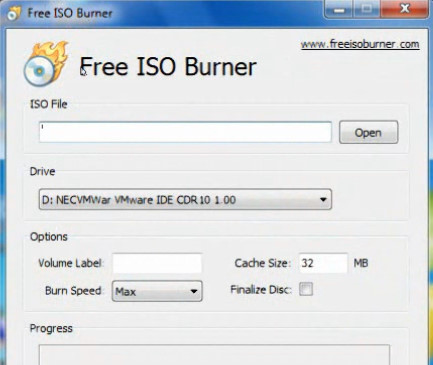
3. Put a blank DVD in your computer's DVD writer.
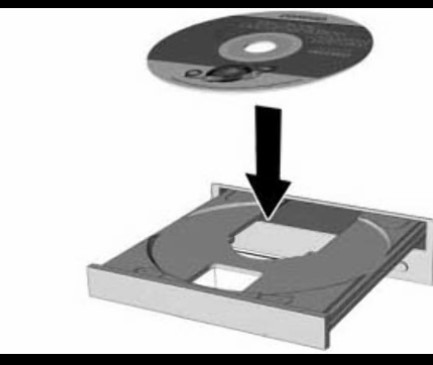
4. Burn the ISO file to a DVD by clicking on "Open" and locating the Windows Vista ISO file from your hard drive. Next, click the "Burn" button in your DVD burning software and the files contained in the ISO will be burned to the disk.
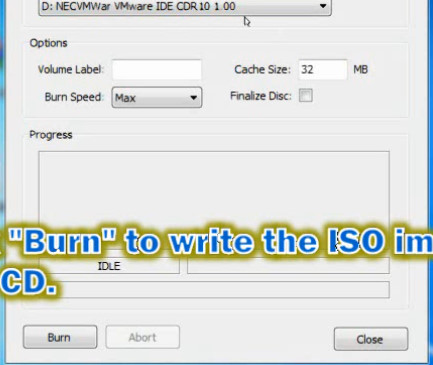
Section 2. Reset Windows Vista admin password with CMD without any software.
When finish burning, you will now be able to use your Windows Vista installation disk to reset forgotten Windows Vista admin or user password in CMD.
1. Put your Windows Vista CD/DVD install disk in CD/DVD-ROM of your locked Windows Vista computer.
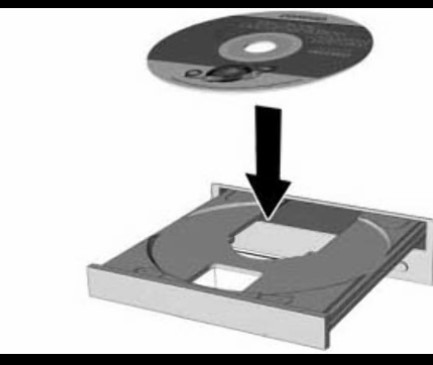
2. Start/Restart the computer, press F12 or F12+Fn as soon as possible to open boot option menu. Select CD/DVD disk and press Enter key to boot from it. If you have any question in this step, please refer to: how to set computer to boot from CD/DVD.
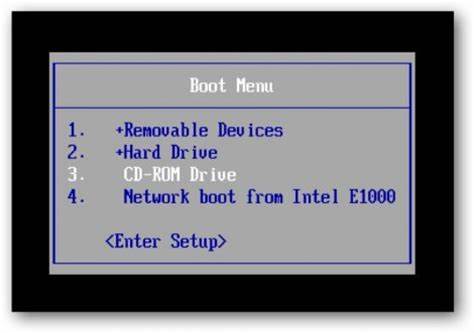
3. The computer will boot again and load Windows Vitsa install screen. Choose language and input method, click Next to continue.
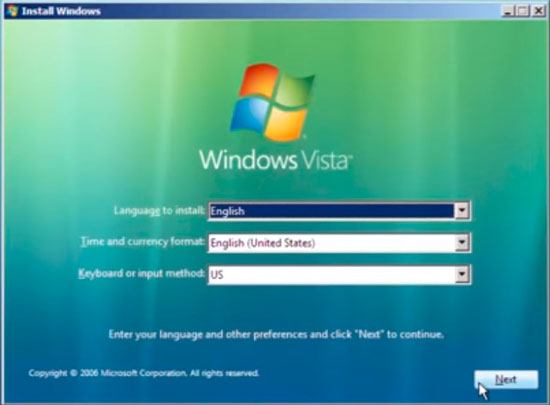
4. In this step, it will give you two options. You only need to open the "Repair your computer" option because we are not going to reinstall system.

5. It will show you which disk your Windows Vista was installed in. Commonly, Windows system must be installed in C drive disk. Click Next to continue.
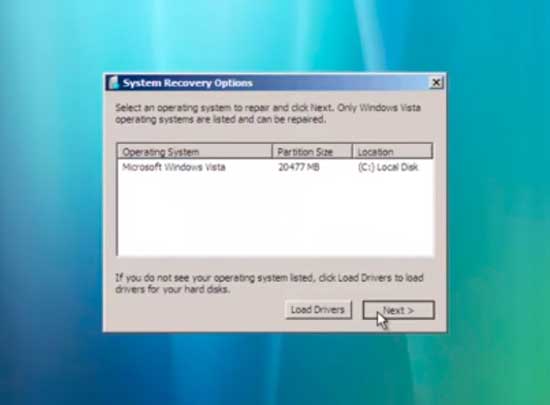
6. A dialog with several system recovery options appears, click Command Prompt.
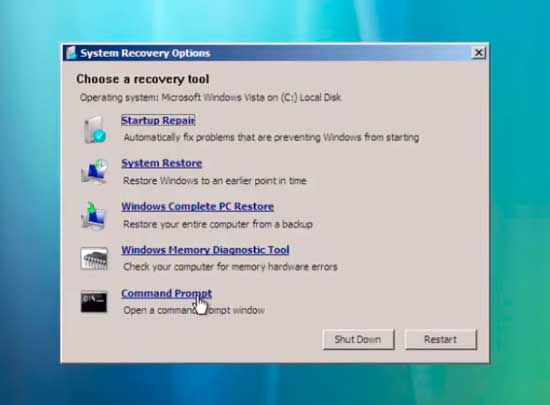
7. Command Prompt window pops up, now you need to use command prompt to copy CMD.EXE file from C disk. Type C: and press Enter.
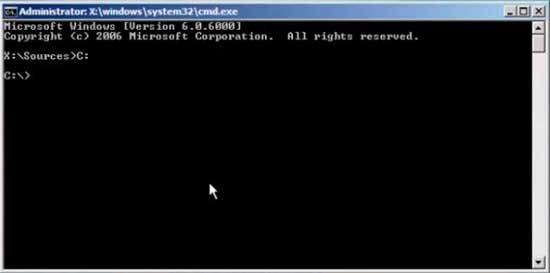
8. Type cd C:\Windows\system32 and press Enter.
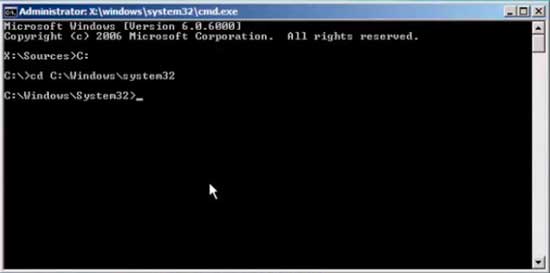
9. Type REN sethc.exe sethc_bak.exe and press Enter. (Rename sethc file to sethc_bak)
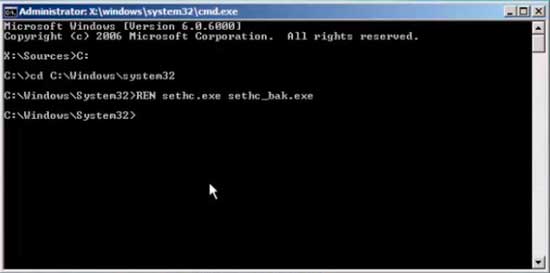
10. Type copy cmd.exe sethc.exe and press Enter. The cmd.exe file will be copied.
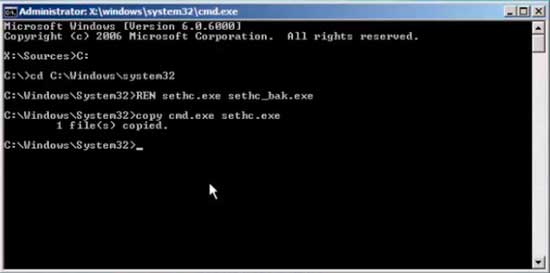
11. Type exit to close the Command Prompt window.
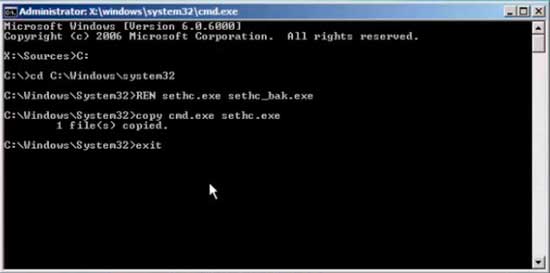
12. Click Restart button to restart your computer.
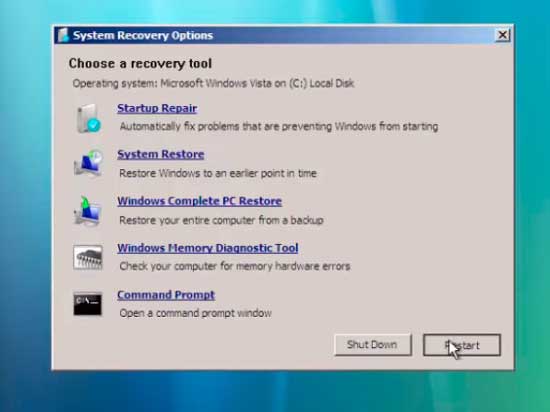
13. When Windows Vista welcom screen appears, press Shift key five times to run sethc.exe. It will open Command Prompt with administrative privileges. Now you are able to reset any user account of Windows Vista by using command line. Just to type net user and press Enter key, all user accounts of your Windows Vista will be shown.
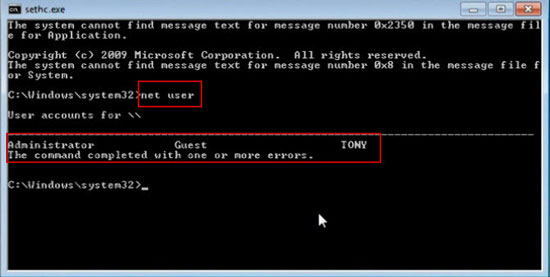
14. Type net user TONY 123456 and press Enter, admin account TONY's password will be reset to "123456".
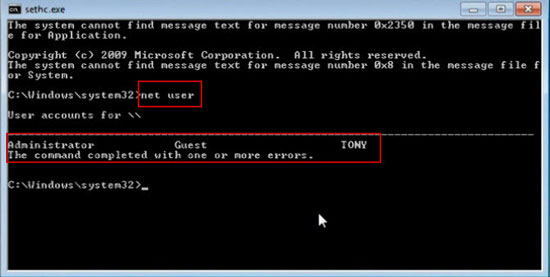
15. Okey, close the Command Prompt window and login TONY with the new password! Everything else about this account will be remain unchanged.
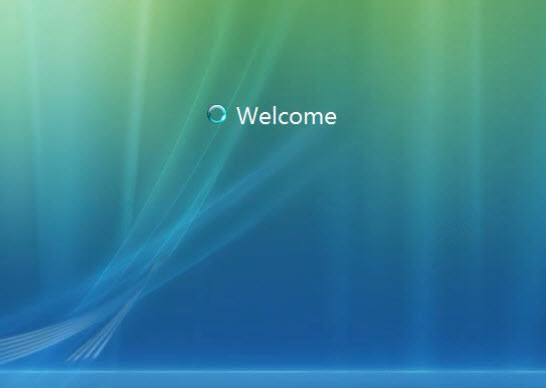
This method is still working for all Windows Vista versions such as Windows Vista Starter, Home Basic, Home Premium, Business, Enterprise and Ultimate. However, it requires you to prepare several things simultaneously, another available computer with CD/DVD writer, a blank CD/DVD, Windows Vista ISO image file, a CD/DVD-ROM in your locked computer, Free ISO Burner.
If you need a easier way to unlock your Windows Vista computer, you can use Windows Password Rescuer Personal to help reset your lost Windows Vista admin password. It is very easy and working perfectly for Windows 10/8.1/8/7/XP. Detailed steps and more methods to reset/recover Windows Vista admin password can be found here: Five Ways to Reset/Recover Windows Vista Password.
What's Next:
You May Also Like:
All-in-one password recovery tool contains nine powerful password recovery program including Windows, Excel, Word, Access, PowerPoint, Outlook, RAR/WinRAR, ZIP/WinZIP, PDF Password Rescuer.
Windows Password Rescuer Advanced
Windows Password Rescuer Advanced can help recover local and domain administrator and user password for any version of Windows system. Create new admin account to Windows system without logging.